Advance notification of upcoming maintenance
3.11.2022
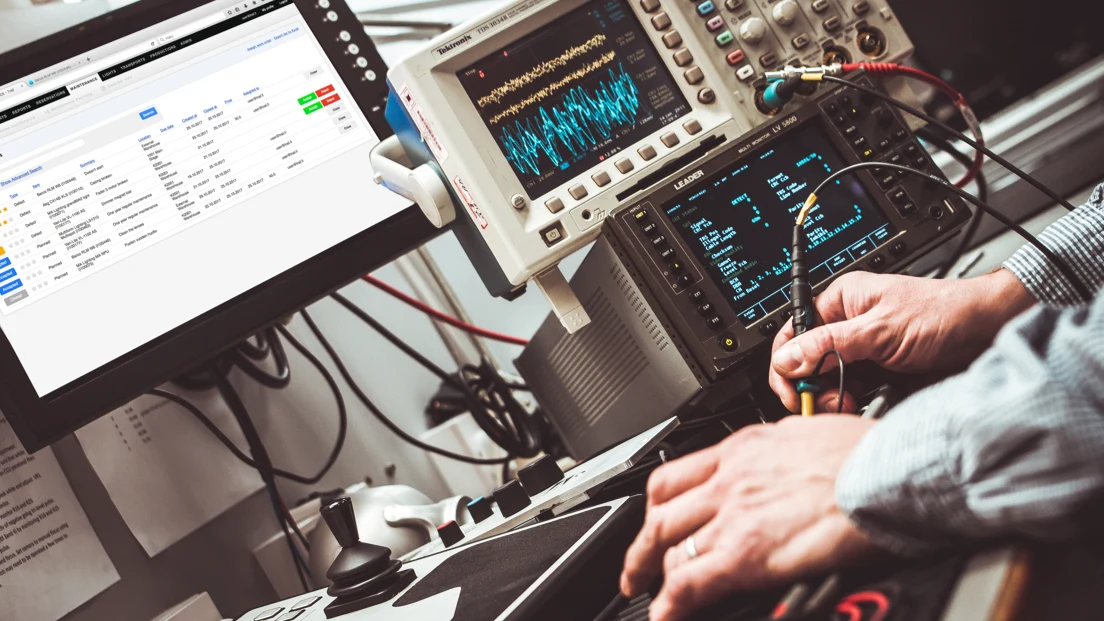
The possibility to create recurring maintenance plans has been one of the core functionalities of Trail Equipment Management from the very beginning. In the latest update, we published a much-desired improvement to this feature: Now users can define one or more advance notifications for planned maintenance.
Use case for the maintenance plan advance notification
Our customers manage more than one million pieces of equipment with Trail Equipment Management. A large part of the items require recurring maintenance or inspection.
For years, Trail users have been able to create recurring maintenance plans. Additionally, they have had the possibility to create maintenance plans without a set time interval.
When no time interval is set, maintenance or inspection is performed when needed. For example, in connection with the use of the device, either before or after use.
E-mail notifications for the maintenance plans and defect reports have been part of Trail since the introduction of the maintenance functionality. Trail sends notifications to defined responsible users about the overdue maintenance. As a result, the responsible persons have been able to react quickly and carry out the maintenance or inspection according to the plan.
Now, we improved this notification functionality by creating the possibility to add advance notification of upcoming maintenance. This allows the users to better prepare the future maintenance.
Users can set several advance notifications for each maintenance plan. In this way, you can receive a notification, for example, a month before the time of the maintenance and again a week before the maintenance is due to be performed.
Adding advance notification to the maintenance plan
Adding advance notification requires the Trail user to have Editor level rights to the maintenance functionality.
It's possible to edit the advance notifications in the maintenance planning section under the maintenance tab.

First, open the maintenance plan for editing. You can open the maintenance plan’s edit view by clicking the editing icon on the maintenance plan’s row:

In the view that opens, you can make other edits to the maintenance plan as well. For example, you can edit the time interval or maintenance checklists (this functionality must be turned on separately in the general settings of the admin menu).
Editing advance notifications is done at the bottom of the page in the section called "Notify on upcoming maintenance".

When you have saved the advance notifications with the Update button, the information from the advance notifications will appear on the page of the maintenance plan.

Who receives the maintenance notifications?
In the editing view of the maintenance plan, the user can also define the user groups who receive the notifications related to this specific maintenance plan.

If there is no need to send a notification to any user group, you can leave the user group''s checkbox empty. In this case, Trail sends notifications in accordance with its general notification policy, for example:
To the responsible person defined in the item page
To the e-mail addresses specified in the department details. The notifications will be about maintenance activities applicable to that department.
To the e-mail addresses specified in the location details. The notifications will be about maintenance regarding the equipment in that location
Learn more about Trail's notifications from the user guide.
What information does the maintenance notification email contain?
Trail sends only one maintenance e-mail notification per day to the designated responsible persons. This announcement gathers all current maintenance announcements regarding the devices that the user is responsible for:
Current advance notifications
Overdue maintenance notifications

Summary
Advance notification of maintenance plans greatly improves the maintenance management functionality. It allows responsible persons to prepare well in advance for future maintenance. They can, for example, reserve equipment for the time of maintenance, so that the equipment is available at the right time.
The functionality is automatically enabled in all Trail environments. If you have any questions regarding this or the use of Trail in general, please contact our support: support@trail.fi.