One Trail for multiple organisations – or Trail Sharing instead?
7.4.2025
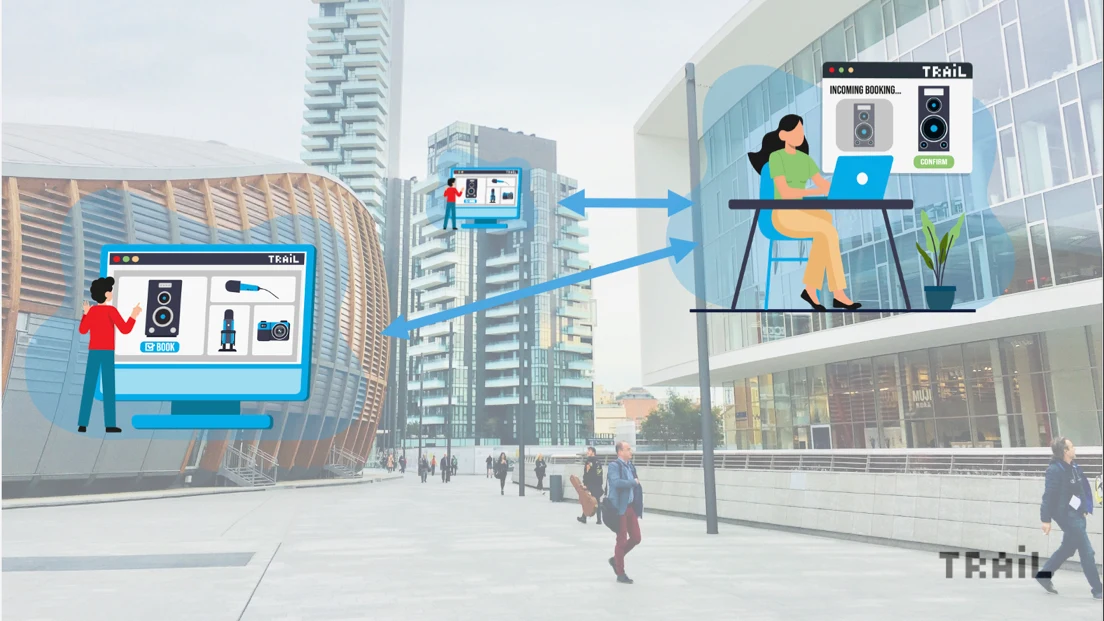
For organisations working in close collaboration, sharing equipment is a natural part of operations. In such cases, reliable equipment data – and access to that data – is essential. After all, you can’t share what your partners can’t see.
We are occasionally asked whether several organisations could use a single shared Trail environment instead of leveraging the Trail Sharing platform. In short: it is more practical to set up separate Trail environments for each organisation and manage shared equipment via the Trail Sharing platform. However, if one Trail environment is preferred, it is crucial that all parties agree on clear rules for its use. This ensures the system remains easy to use and that the data stays high quality.
In this blog, we take a closer look at key considerations when deciding whether to share one Trail environment or to use Trail Sharing for equipment collaboration between organisations.
Trail is primarily designed for a single organisation
Trail is fundamentally designed to enhance equipment lifecycle management within individual organisations. However, many of our clients, particularly in the performing arts sector, have long shared equipment. That’s why we developed the Trail Sharing platform – a secure way to create sharing networks between separate Trail environments. With Trail Sharing, each organisation maintains its own Trail environment and chooses which other Trail-using organisations can view and book specific equipment. Likewise, they can reserve equipment from their partners directly within their own Trail.
If mutually agreed – both among the organisations and with Trail – a single shared environment can also be used. But it’s important to note that, by default, all users across organisations will see the full equipment data unless access is restricted. Clear usage principles must therefore be agreed upon to maintain consistency and data quality.
Trail’s ‘Department’ field can be used to limit visibility. Only users assigned to a specific department can view its equipment. However, this doesn’t completely hide all information. For example, users involved in reservations will still see all booking information in the environment. That said, users cannot book or check out equipment assigned to departments they don’t belong to.
Agree on shared ground rules
When using a shared environment, organisations must also agree on a common data structure and naming conventions. Categories, departments, locations, and equipment types are shared by all users in the same environment, so standardised naming is essential. Equipment model naming should also follow an agreed format. Without these shared practices, data becomes inconsistent, and the system becomes harder to use.
Another key point is that recurring maintenance plans (e.g., annual servicing or inspections) apply across the shared environment. These plans are linked to item models, meaning they affect all items of that model. Therefore, rules for creating and managing maintenance schedules must also be established collaboratively.
What data is shared in a common Trail environment?
In a shared Trail environment, all equipment data is fundamentally shared. Organisations using the same environment will have common:
Equipment data (for shared departments)
Data structure: Categories, departments, locations, equipment models
Maintenance plans
Reservations
Reports
General settings
Admin users
User list and user rights management
Equipment and lifecycle data can be partially separated using the ‘Department’ field. If one organisation wishes to share specific equipment with others, they can create a dedicated department such as “Theatre 1 – Shared Equipment”, and give access to selected users from the other organisations that have access to the same environment. Admin users will always have access to all data.
In practice, this setup mirrors a single organisation with multiple departments – for example, a university where different faculties use the same Trail environment.
Trail Sharing secures your data
It goes without saying that organisations sharing a Trail environment must be in close collaboration. That’s why the more common and recommended approach is to set up separate environments and establish sharing networks via Trail Sharing.
In a separate setup, each organisation retains full control over its Trail environment and its data. No other organisation can access this information. Trail Sharing allows organisations to grant limited access to selected partners and specify, on an item-by-item basis, what equipment is visible and available for booking.
Summary
Trail is primarily designed for individual organisations, but tightly connected organisations may choose to share equipment in one of two ways: via a shared Trail environment or separate environments linked by Trail Sharing. A shared environment demands detailed agreements on data structure and naming conventions to keep things clear and consistent. Trail Sharing, by contrast, offers a more flexible and secure way to collaborate, as each organisation retains full control over its data and can selectively share equipment. For this reason, separate environments with Trail Sharing is usually the most recommended solution.