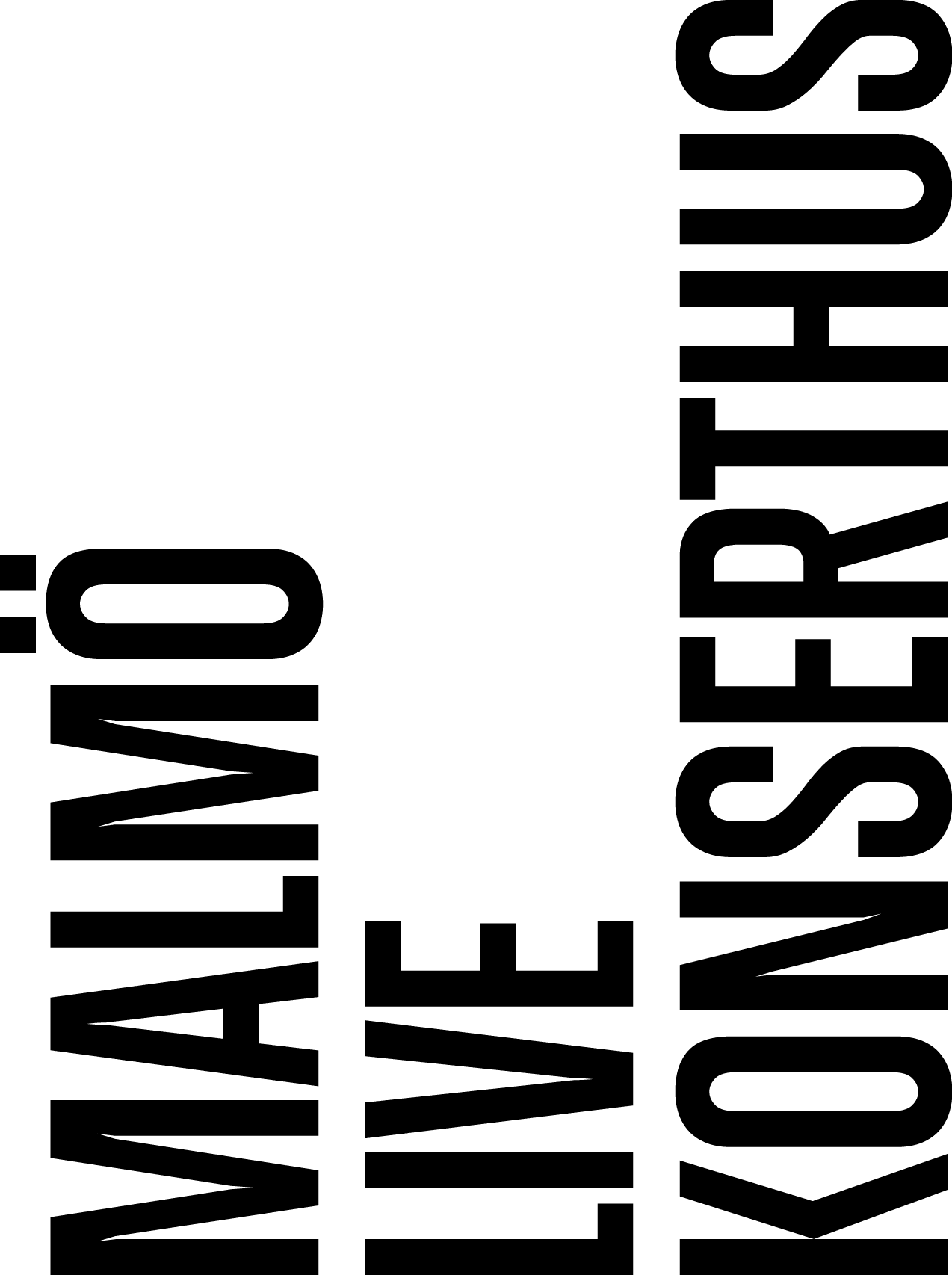Ensure full view of all managed assets
Trail asset register offers comprehensive visibility into managed assets, enabling quick and efficient access to any item information when needed. The register is composed of individual item cards, each consolidating all relevant information for a specific asset in one centralised location.
Key benefits:
A transparent and easily accessible asset register for all who need to monitor it
Individual item cards for centralised data collection on all assets.
Access to consolidated asset data with highly advanced search functionalities
Ability to apply model-specific information across all assets of the same model.
Trail asset register offers complete transparency over an organisation’s fixed assets. It provides a detailed, filterable, and customisable list view of all managed equipment, ensuring that timely asset information is readily accessible to all users who need it.
Each asset in Trail is identified by a unique ID. The ID is linked to the physical label on the asset to provide quick access to all asset information. The labels are crucial for conducting highly efficient inventories or inspections.

An item card within the system consolidates essential data for each piece of equipment, allowing users to quickly access information like department, usage, location, and cost. Additionally, the item card provides an overview of the operational needs of the equipment, including reservations, defect reports, and upcoming maintenance.
A key feature of Trail is the ability to enrich item information with model-specific details or model-specific actions. For instance, maintenance recommendations or user manuals for a particular asset can be automatically linked to all assets of the same model.
Trail answers to the following questions:
What assets do we currently own?
Where are the assets located?
What are the assets used for?
Who uses the equipment?
How often is the equipment used?
When was the asset purchased?
How much did the asset cost?
When will the asset require renewal?