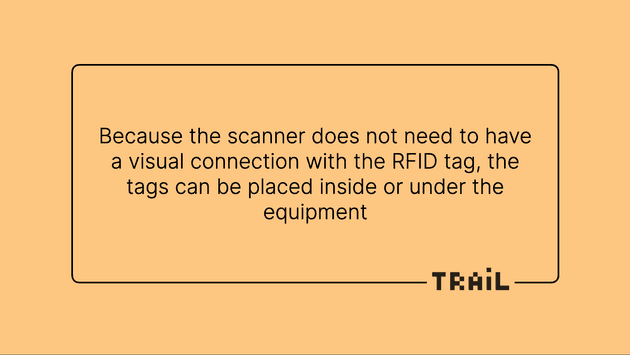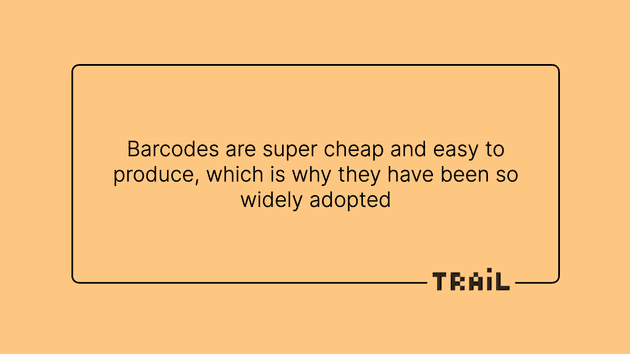Which asset tag technology should you choose?
There are many different asset tags available. RFID tags, QR code tags, barcode tags and NFC tags. It is not easy to select the best technology to suit your needs. To help you select the most suitable tag type for your organization, we decided to publish this guide to asset tags. I hope that it helps you to pick the right tag type or combination of tags.
If you are interested in hearing more and discuss the most suitable asset tags for your company, please book a time for a 25-minute demo: Book a demo
Why should you label your equipment with asset tags?
Are you still thinking whether you should tag your equipment with equipment labels or not? If you have pondered this possibility even once, the answer is “yes”.
You should definitely start labelling and tracking assets if:
- Equipment has been lost
- Equipment moves around
- A lot of people are using the equipment
- There is a chance that your assets will get mixed up with other organizations’ equipment
- You want to identify individual items and access their life cycle information easily
- You want to track the asset usage better than before
- You want to allow people to make item-based actions, such as report defects, with a mobile device
Naturally, the tags alone will not help you very much. You will also need an equipment management system for tracking the asset information and logging actions in the assets’ history data.
So, what kind of asset tags should you use for your equipment? Let’s take a closer look at the the four most common asset tag technologies: RFID, NFC, QR codes and barcodes.
What is RFID?
RFID – Radio Frequency Identification – is a remote identifying technology that is based on the utilization of radio frequencies. Its usage in identifying and tagging assets, animals and even people has significantly expanded since the 1980s.
You have most likely used RFID technology already today. For example, cars’ remote keys and scannable public transportation’s travel cards are based on RFID technology.
RFID tags can be scanned only with a special RFID scanner. Because the RFID scanner does not need to have a visual connection with the tag, the tags can be placed inside or under the equipment. This allows, for example, tracking costumes by sewing the tags inside the costumes.
RFID scanners can also read multiple RFID tags simultaneously. This allows, for example, fast inventories.
In addition, RFID tags have memory that can store small amounts of data. In active read-write RFID asset tags, this information can also be changed afterwards. Currently, the memory capacity is so limited that the tag can only include a relatively short text.
The RFID asset tag can also be used to direct the user to a website or a cloud-based equipment management system. This allows storing basically unlimited amount of data behind the asset tag.
Passive vs. active RFID asset tags
In addition to active RFID asset tags, passive RFID asset tags exist as well. The differences between these types are:
- Energy source
- Price
- Memory capacity
Passive RFID tags receive the energy required for the data transfer from the scanner. Active RFID tags have their own energy source. Due to limited access to power, the passive RFID asset tags cannot include a lot of data. Usually, they include only a short string of characters, such as a serial number.
Due to their simple design, passive RFID tags are cheaper than the active tags. This makes them ideal for tracking large number of equipment, such as IT and AV technology, furniture, laboratory equipment and presentation technology.
The scan range depends on the tags' radio frequency. Ultra-high frequency (UHF) RFID tags can be scanned from many meters away, whereas high frequency (HF) tags have usually less than one meter’s scanning range.
RFID tags’ benefits
- Possibility to read asset tags from even hundreds of meters' range
- Scan multiple tags simultaneously
- Possibility to scan asset tags through different kinds of material, such as fabrics, wood plastic, glass, or dirt
RFID tags’ shortcomings
- Remote scanning requires a special RFID scanner, scanning with mobile phone only works with a short scan range
- Active RFID tags are not cheap
Suitable use cases for RFID tags
- Remote scanning allows fast inventories for fixed assets
- Scan equipment that is located in difficult places, such as high in an auditorium ceiling
- Place the asset tag inside an item or fabric so that the tag is not visible
What is NFC?
NFC stands for Near Field Communication. It is an application of RFID technology and allows scanning with very short distances.
A common application for NFC is, for example, the credit cards or mobile apps that allow payments by showing the card or phone to the payment terminal.
A significant technical difference between common RFID asset tags and the NFC tags is that an NFC device can act both as the tag and the scanner at the same time. Active NFC’s allow situations where two devices are sending information to each other. This is how you can, for example, pay for tickets in theatre with your smart phone and receive the tickets instantly to it from the theatre’s NFC device.
Communication can, of course, be one-way. Then, an active NFC device scans the passive asset tag’s data. In this case, the NFC device initiates the data transfer by creating a radio frequency around it and executes the transfer. The passive tag only activates when it detects the radio frequency and sends its information to the active device. Passive NFC tags are very simple, such as stickers or cards.
Using NFC asset tags in equipment management
NFC asset tags allow you to identify individual items and access the item’s details, especially when you are using an equipment management system together with the tags.
The question is: what are the benefits of using NFC technology compared to other options for asset tags?
One clear advantage is that a smart phone acts as an active NFC device. If you tag your equipment with NFC tags, you can identify the assets without any separate scanners. You can just put your phone close to the NFC tag and the phone can open the item information that is stored in an equipment management software. This provides you with a constant access to asset information on a single item level.
Another great benefit is that the active NFC device does not need to see the NFC asset tag. It can read it through different materials, similarly to RFID tags. This allows using NFC tags, for example, in equipment that get dirty. Even if there is a layer of mud on top of the NFC tag, it can be scanned.
NFC tags’ benefits
- Can be scanned with a mobile phone without separate scanner
- Can be scanned through different materials
NFC tags’ shortcomings
- Short scan range (only a few centimeters)
Suitable use cases for NFC tags
- Identifying equipment that get easily dirty
- Identifying equipment that is easy to access due to short scan range
QR code and barcode tags
Even if you have not seen or used RFID or NFC technology today, you most likely have seen QR codes or barcodes. If you have not, just take whatever groceries you have in your kitchen and examine the packaging. You should find at least a barcode, perhaps also a QR code.
Linear barcodes (e.g. an EAN code) are called 1D barcodes whereas the newer QR codes and data matrices are referred to as 2D barcodes. That is why I refer to both barcodes and QR codes with the term “barcode”.
During the past decades, the usage of barcodes has expanded to basically all industries. They are super cheap and easy to produce. That is why barcodes have been so widely adopted even for temporary use, such as in postal services or fast-moving consumer goods.
Barcodes’ cost effectiveness and ease of production has hindered the adaptation of RFID and NFC technologies usage. In many cases, other asset tag types have not provided enough benefits to justify their higher price compared to barcodes.
1D and 2D barcodes
Linear 1D barcodes are the familiar barcodes with parallel vertical lines. Similarly to other tags, they often contain only a short string of characters. This string usually refers to the asset’s identifier.
However, many barcode standards, such as the EAN, allows storing surprisingly large amount of data. For example, many invoices nowadays have barcodes. These codes can contain the information on the total sum, due date, account number, and the reference number.
Matrix codes, i.e., two-dimensional 2D codes (such as QR codes, data matrices, NexCode, Shotcode, PDF417) can include even more information than a linear barcode.
As the name suggests, 2D barcodes present the information in two dimensions. This allows storing more information in the code. Often, the QR code is used for directing users to a website or an application for more information.
From equipment management’s viewpoint, it is enough if the barcode only includes a short character string. A modern equipment management software identifies the individual items with this string and allows its users to access the item details in the system.
Watch this video on How to tag and track assets?
Barcode and QR code scanners
Barcode asset tags can be read with either a dedicated scanner or with a mobile phone. The cheapest scanners cost less than 20 euros and the most expensive ones several hundred euros.
If you utilize barcodes in asset tracking, you want to invest in a reliable and robust scanner. I know an incident where a cheap scanner almost burned down an entire warehouse after it overheated during usage.
You can read barcode asset tags with a smart phone as well. Most of the phone models already have a built-in barcode and QR code scanner, and many applications utilize the phone’s camera as a scanner.
However, scanner’s benefit compared to mobile phone is its speed. Scanners can read a lot of barcode tags fast, whereas the mobile phone requires you to re-open the scanner after each scan.
Especially in situations where you need to collect and scan large amount of equipment (such as a theatre production or tools for a construction site), a dedicated scanner is highly effective.
However, a smart phone works super-well with barcode asset tags in situations where you want to access the item information fast. By scanning the barcode asset tag with your mobile phone, you can access the item card in an equipment management application.
Advanced equipment management systems allow you to execute actions to the item as well. These can be, for example, reporting defects, logging maintenances, making an inventory, or booking the item to a reservation.
Barcode and QR code tags’ benefits
- Most cost-effective solution
- Easy to produce
- Can be scanned with a smart phone without dedicated scanners
Barcode and QR code tags’ shortcomings
- Scanner needs to have a visual connection with the code, asset tags cannot be hidden inside the equipment
- Must be scanned one-by-one, cannot be scanned simultaneously
Suitable use cases for barcode and QR code tags
- Due to their cheapness, you can tag assets that you have plenty of. Such as furniture, props, tools, IT equipment, AV equipment, presentation technology etc.
- Tagging equipment that is handled a lot. Barcodes do not have a long scan range but they are easy to scan when collecting equipment to a project, for example.
Summary
Most common asset tags are barcodes, QR codes, RFID tags and NFC tags. Due to their cost-effectiveness and ease of production, barcodes have been the most widely used of all these technologies.
The different asset tags have different use cases, so it makes sense to first identify your needs and then select the most suitable tags. You can also utilize a combination of different tags. For example, you can tag equipment that you handle a lot with barcodes and equipment that is in ceilings or other difficult places with RFIDs.
The asset tags alone are not enough, though. Efficient equipment management requires a digital system that allows storing the asset information and executing asset-related operations, such as maintenances, inventories, and reservations. Otherwise, the tags are nothing more than a visual presentation of the asset id and have only little value.
Labelling your equipment with any asset tag type requires a lot of effort in the beginning. If you have a lot of equipment to be tagged, remember to assign enough resources and time for the tagging process.
The positive side is that you only need to do this once. After you have tagged your equipment, the asset data is easy to keep updated and you have a possibility to track assets better than ever before.
Are you interested in hearing more about equipment management and asset tags? Please Contact us